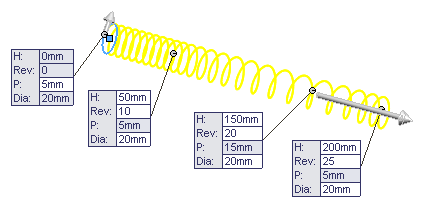You can define a Variable pitch helix by specifying Height and Revolution.
Previously, only Pitch and Revolution and Height and Pitch were available for Variable pitch, and you could use Height and Revolution only when defining a Constant pitch helix.
In a part, select a sketch that contains a circle. Click . In the PropertyManager, under Defined By, select Height and Revolution. Under Parameters, select Variable pitch. Enter values for H and Rev in the table.