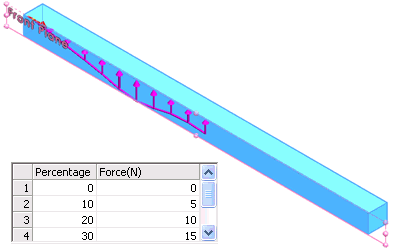You can now define non-uniform loads or loads that are defined on a part of the beam. You can specify table driven force values at different locations of the beam, or you can select from predefined load distributions such as triangular, parabolic, or elliptical.
In the Force/Torque PropertyManager, select Nonuniform Distribution.
Select one of the following options:
- Total Load Distribution
- Distributes the total force or moment you specify along the length of the beam. No loads are applied at the ends of the beam. The shape of the distribution can be parabolic, triangular, or elliptical.
- Centered Load Distribution
- Applies the force or moment you specify at the center of the beam. Loads decrease on either side of the center according to the selected distribution, and are defined per unit length. No loads are applied at the ends of the beam.
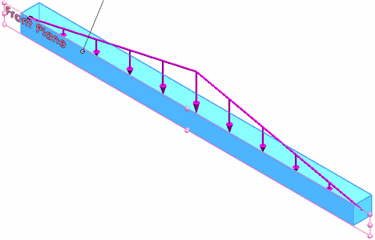
- Table Driven Load Distribution
- Applies the force values at specific locations along the length of the beam. You specify the locations either as percentages or distances from one end of the beam. You can select between linear and cubic interpolation schemes for intermediate locations not specified in the table.
You can save the table as a .txt or .csv file for future use.