You can use the new Simulation-specific filter tool to filter the Simulation study tree.
Type text to filter by in the filter tool at the top of the Simulation study tree.
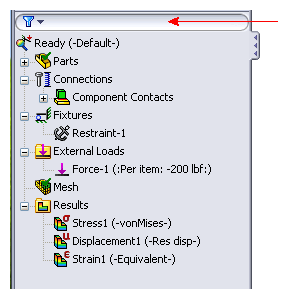
- Filter by text-based names such as Pressure-3 or properties such as shell thickness or fixed geometry.

- Recently used searches are stored for usage in other documents.

- Use Filter Graphics View to show only filtered items in the graphics area.