Incremental Control Techniques
Different control techniques have been devised to perform nonlinear
analysis. These techniques can be classified as:
Incremental Load Control Method
In this strategy, the loads applied to the system are used as the prescribed
variables. Each state (point) on the equilibrium path is determined by
the intersection of a surface (F = constant) with the path to determine
the deformation parameters.
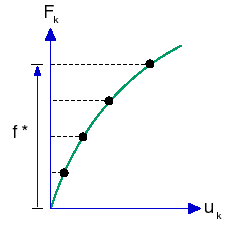
In adapting this technique for finite element analysis, the loads (base
motions, prescribed displacements, thermal, gravity, etc.) are incrementally
applied as specified by the associated “time” curves.
Incremental Displacement Control Method
In this technique, a point on the equilibrium path is determined by
the intersection of a surface defined by a constant deformation parameter
(U = constant) with the solution curve as shown in the figure below.
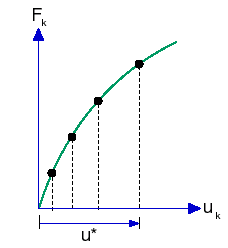
To incorporate this technique in finite element analysis, the pattern
of the applied loads is proportionally incremented (using a single load
multiplier) to achieve equilibrium under the control of a specified degree
of freedom. The controlled DOF, specified by selecting a vertex or a reference
point, is incremented through the use of a “time” curve.
Incremental Arc-Length Control Method
In this strategy, a special parameter is prescribed by means of a constraint
(auxiliary) equation which is added to the set of equations governing
the equilibrium of the system. In the geometric sense, the control parameter
can be viewed as an “arc length” of the equilibrium path as shown in the
figure below.
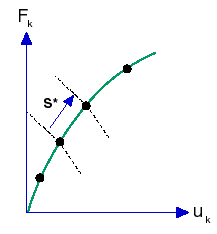
To use this technique in finite element analysis, the pattern of the
applied loads is proportionally incremented (using a single load multiplier)
to achieve equilibrium under the control of a specified length (arc-length)
of the equilibrium path. The arc-length will be automatically calculated
by the program. No “time” curve is required.
Both force control and displacement control will breakdown in the neighborhood
of turning points (known as snap-through for force control and snap-back
for displacement control) as in this figure.
These difficulties usually are encountered in buckling analysis of frames,
rings, and shells. Arc-Length control will successfully overcome these
difficulties.
Related Topics
Numerical
Procedures
Iterative
Solution Methods for Nonlinear Studies
Termination
Schemes
Performing
Nonlinear Analysis
Setting
the Properties of the Nonlinear Analysis
Setting
the Results Options of Nonlinear Analysis