Corner Treatment
When you flatten a sheet metal part by unsuppressing the Flat-Pattern feature, corner treatments are automatically applied to create a clean, flattened sheet metal part. The corner treatments are applied so the flat pattern is correct for manufacturing. To turn off corner treatments, right-click Flat-Pattern1, and select Edit Feature. In the PropertyManager, clear Corner treatment. Here is an example of corner treatments:
|
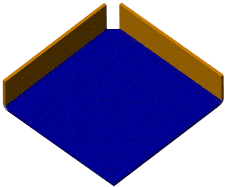
Model with a miter flange
|
|
|

|
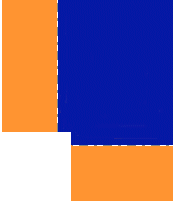
|
|
Flattened model without a corner treatment (using the Unfold  feature) feature)
|
Flattened model with a corner treatment
|