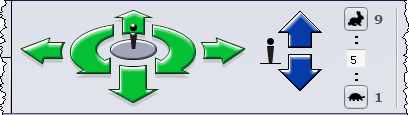Use tools on the control panel to control the direction and speed of travel and the viewing direction as you move the avatar through the model.
To open the control panel, click
Start Walk-through in the Walk-through PropertyManager.
Some controls have one or more keyboard shortcuts.
 Motion
Motion
Use these controls to move, turn, and change the speed of the avatar.