Remote Load (Direct Transfer)
You can use this option when the omitted component is adequately flexible but its displacements are still within the small displacement assumption. Remote loads (forces and/or moments) are applied at a point defined by the X-, Y-, and Z-locations in reference to a selected coordinate system. The global coordinate system is used by default if no coordinate system is selected. Remote moments are applied about the specified axes of the coordinate system. The program automatically calculates and applies equivalent forces to selected faces. A force applied at the remote location transfers as a force and equivalent moment(s) applied to selected face(s).
For example, if you apply a remote force F to a face as shown in the figure, the program applies forces that are equivalent to a moment M = F x d in addition to the force F.
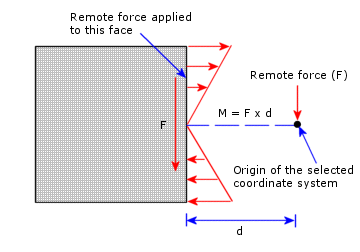
 It is advisable to apply all remote force and moment components ( X-, Y-, Z-direction with respect to a local coordinate system) in one definition.
It is advisable to apply all remote force and moment components ( X-, Y-, Z-direction with respect to a local coordinate system) in one definition.
To apply a remote load (direct transfer) to a face:
-
In the Simulation study tree, right-click the External Loads  icon an select Remote Load/Mass
icon an select Remote Load/Mass  .
.
-
Under Type, select Load (Direct transfer).
-
In the graphics area, click the faces to which you want to apply the remote load.
-
Under Reference Coordinate System, select Global (default global coordinate system), or User defined.
-
Under Location, do the following:
-
Under Force, do the following:
-
Set Unit  to the desired unit of force.
to the desired unit of force.
-
Click the force components that you want to specify and type in their values.
-
Under Moment, do the following:
-
Set Unit  to the desired unit of moment.
to the desired unit of moment.
-
Click the moment components that you want to specify and type in their values.
-
Click  .
.