SolidWorks FloXpress Overview
SolidWorks FloXpress is a fluid dynamics application that calculates how fluid flows through part or assembly models. Based on the calculated velocity field, you can find problem areas in your design and improve them before you manufacture any parts.
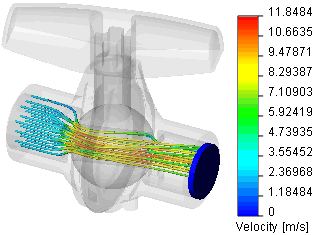
 To run the SolidWorks FloXpress tutorial
To run the SolidWorks FloXpress tutorial  , click Help, SolidWorks Tutorials, Design Analysis.
, click Help, SolidWorks Tutorials, Design Analysis.
The SolidWorks FloXpress wizard guides you through these steps:
 Lids must consist of a solid feature, such as an extrude. Surfaces are not valid as lids.
Lids must consist of a solid feature, such as an extrude. Surfaces are not valid as lids.
-
Check geometry. SolidWorks FloXpress can calculate fluid flow in a single internal cavity of the model. The software checks the geometry and warns you if this requirement is not met.
-
Select a fluid. Specify the fluid flowing through the model. You cannot use different fluids simultaneously.
-
Set the model boundaries that enclose the single internal cavity:
-
Set the flow inlet. Select the face to which to apply the inlet boundary conditions and parameters.
-
Set the flow outlet. Select the face to which to apply the outlet boundary conditions and parameters.
-
Solve the model. Set the result resolution and analyze the model.
-
View the results. View analysis results and generate a report.
Wizard Navigation tips:
-
Click  and
and  in the PropertyManagers to navigate through the process.
in the PropertyManagers to navigate through the process.
-
If you click  in any PropertyManager, FloXpress closes the analysis and saves the data within the model. The next time you open that model and start FloXpress, your previous settings are recalled.
in any PropertyManager, FloXpress closes the analysis and saves the data within the model. The next time you open that model and start FloXpress, your previous settings are recalled.
-
If you press Esc or click  in any PropertyManager, the analysis closes without saving the data.
in any PropertyManager, the analysis closes without saving the data.
-
When the analysis is completed, FloXpress automatically saves the results in the model. The next time you open the model and start FloXpress, the View Results PropertyManager opens automatically.