Contact/Friction Force
When two faces come into contact, balanced internal forces develop at contact areas. You can list the internal forces that develop due to contact. Normal and friction forces develop on faces of components with No Penetration, Shrink Fit and Virtual Wall contact types. The software lists the X-, Y-, and Z-components of the specified force on the selected entities and on the entire model as well. Contact forces are applied to shells even when there are clearances in geometry to accommodate for their thickness.
Selection
-
Plane, Axis or Coordinate System  . Select to list the results relative to the selected entity.
. Select to list the results relative to the selected entity.
-
Units  . Sets the output units.
. Sets the output units.
-
Faces, Edges, or Vertices  . Select to list the results on the selected entities.
. Select to list the results on the selected entities.
-
Components  . Lists the results on the selected components.
. Lists the results on the selected components.
-
Time Step  . Sets the time step number at which you want to list the contact/friction force. This option is available only with nonlinear and drop test studies.
. Sets the time step number at which you want to list the contact/friction force. This option is available only with nonlinear and drop test studies.
 . Displays the time corresponding to the selected plot step.
. Displays the time corresponding to the selected plot step.
Contact/Friction Force
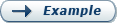
To access the Contact force options in the Result Force PropertyManager:
- or -
- or -
Related Topics
Listing Results
Free Body Force
List Remote Load Interface Force
Reaction Force