Treat a Body as Rigid
When to Define a Rigid Body
The main advantage of treating a solid body as rigid in an assembly document is saving simulation time. Assemblies with rigid bodies run faster than assemblies made of deformable bodies. When you run a Simulation study, you can select to treat a solid as a rigid body in cases where:
-
The solid body is much stiffer than its surrounding components. Examples include stiff indenters pressing against soft samples, and tooling materials including punch, die and others. In these cases the rigid body approximation is expected to produce sufficiently accurate results.
-
The solid body is far away from the region of interest and the assembly is large. Such approximations may lead to erroneous results for the bodies treated as rigid as well as for other parts. Rigid body assumptions should be used only when analysis for large assemblies takes excessively long time. However, it is recommended to treat a body as rigid rather than excluding it from analysis or replacing it by fixtures/loads because contact interactions between parts are still considered in simulation.
Results Display on Rigid Body
Results for rigid body are shown only for the displacement field. The strain and stress fields are not computed and are not shown. Mesh plots with rigid body are shown but in a specially identifiable way.
The figure below shows results for no penetration contact between a rigid hemisphere and a deformable block. Due to symmetry only one quarter of the hemisphere is shown. Note that strain and stress fields are not shown for the hemisphere body that is treated as rigid.
|
Displacement
|
Strain
|
Stress
|
|
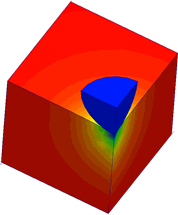
|
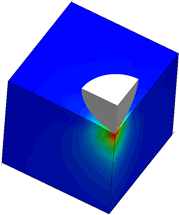
|
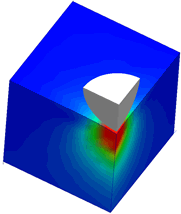
|
Note: The program does not use elastic material properties specified for a rigid body.
To treat a body as rigid:
In the Simulation Study tree, right-click the body you want to treat as rigid and select Make Rigid.
 To include a rigid body in simulation, right-click the body and select Make Deformable. The option Make Rigid toggles to Make Deformable.
To include a rigid body in simulation, right-click the body and select Make Deformable. The option Make Rigid toggles to Make Deformable.