Archive Document Revisions (VaultAdmin)
Archive and restore document revisions. Access this dialog box from the VaultAdmin Projects tab.
 The archive directory must be in the vault.
The archive directory must be in the vault.
Documents are archived and restored to or from:
Administrators can grant users permission to archive and restore documents from a client (see Delete, Rollback, Archive documents on the Vault Settings tab).
 Do not delete projects from which documents are archived. Projects contain data that allows documents to be restored. Documents cannot be restored if the project is deleted.
Do not delete projects from which documents are archived. Projects contain data that allows documents to be restored. Documents cannot be restored if the project is deleted.
To prepare to archive document revisions:
-
On the Projects tab:
-
Click Archive Project.
To archive documents:
-
In the Archive Document Revisions dialog box, select Archive under Task.
-
Select documents from the list as described below, then click Select.
-
Click Archive.
Select by date
Files older than <n> days. For archiving, 0 includes all documents that meet the criteria by revision. Exclude documents by increasing the number of days. For restoring, the opposite is true: larger numbers include more documents while smaller numbers exclude more documents.
Select by revision
All but latest <n> primaries, secondaries, and tertiaries. Archive or restore all the revisions in each category except the specified latest revisions. For example, for 2, all but the latest two revisions are selected, and for 0, all the revisions are selected.
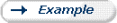
Selections
Sort. Click a header to sort the list by that category. The default order is by document name and revision level. For example, click the Date header to sort by date in ascending order. Click Date again to reverse the order.
Manual selection. You can select documents manually, one at a time, by clicking anywhere in the document row. To clear a document, click the check box at the left of the document name.
Select All, Clear All. Click to aid in selection. For example, if you select documents, you can click Clear All and then select again manually or by criteria.
Show: All, Selected, Restorable. Choose to view all the documents in the project, or only the selected documents. Restorable is available only for the Restore task.
Restore
 When you specify a Restore operation, SolidWorks Workgroup PDM lists all the documents that have been archived from the specified project into the specified archive folder. You cannot restore documents listed in red. Documents in red may have been archived into the archive folder but subsequently removed. If you replace the documents in the archive folder, they can be restored.
When you specify a Restore operation, SolidWorks Workgroup PDM lists all the documents that have been archived from the specified project into the specified archive folder. You cannot restore documents listed in red. Documents in red may have been archived into the archive folder but subsequently removed. If you replace the documents in the archive folder, they can be restored.
To prepare to restore document revisions:
-
On the Projects tab:
-
Click Archive Project.
To restore documents:
-
In the Archive Document Revisions dialog box, select Restore under Task.
-
Select documents from the list as described above, then click Restore.
 Under Selections, click Restorable to filter out documents that cannot be restored.
Under Selections, click Restorable to filter out documents that cannot be restored.