Selecting the Part Order
Use TolAnalyst to build assemblies starting with a base part. Then add one part at a time until the assembly is completed. This method is similar to how many assemblies are put together in production.
Use the Assembly Sequence PropertyManager to set the assembly sequence used by TolAnalyst. The order in which you assemble parts can affect the relationships between features in the completed assembly. You can create a set of studies for an assembly to determine which order achieves a desired result, and to determine if fixtures are required.
|
In this assembly, the top plate locates and supports the shaft assembly. The top plate is fixed to the "L"-shaped base part using a green-colored press fit pin.
You can create studies to determine the tolerances required to maintain alignment between the bearing bores so the shaft can rotate without binding.
|
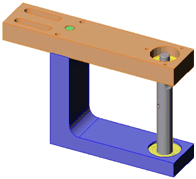
|
|
|
|
Scenario 1 Assembly Sequence:
|
|
-
“L” bracket
|
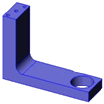
|
|
|
|
-
top plate
|
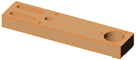
|
|
|
|
-
pin
|

|
|
|
|
-
bearings
|


|
|
|
|
-
shaft
|

|
Given this assembly sequence, you can evaluate the potential offset (coaxiality) of the bearing bores to ensure proper alignment.
If the tolerances required for the above scenario are too costly to manufacture, you can perform a second study using a different assembly sequence, in which the top plate is used to support only the shaft assembly.
Scenario 2 Assembly Sequence:
|
|
-
“L” bracket
|
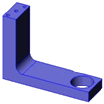
|
|
|
|
-
Lower bearing
|

|
|
|
|
-
shaft
|

|
|
|
|
-
upper bearing
|

|
|
|
|
-
top plate (which you mate directly to the shaft and bearing)
|
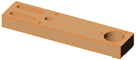
|
|
|
|
-
pin
|

|
|
|
|
|
The measurement for this study is the alignment between the holes used to house the pin.
|
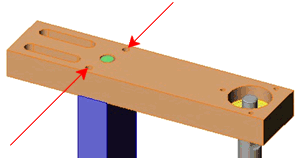
|
Since the first study was not viable, this study is also likely to be too costly to produce. However, you can use the results to determine the length of a slotted hole that can be used in place of the hole in the top plate.