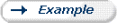Fillet PropertyManager
The Fillet PropertyManager appears when you create a new fillet feature, or when you edit an existing fillet feature. The PropertyManager displays the appropriate options based on the type of fillet you create. The PropertyManager remembers its last used state.
Two PropertyManager toggle buttons are available:
 When you edit a fillet using Edit Feature, the Fillet PropertyManager appears with no toggle buttons.
When you edit a fillet using Edit Feature, the Fillet PropertyManager appears with no toggle buttons.
Fillet Type
Select a fillet type, then set the other PropertyManager options:
After you select Constant radius, you can set the PropertyManager options to create these fillet types:
-
Multiple radius fillets. Creates fillets that have different radius values.
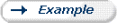
-
Round corner fillets. Creates a smooth transition where fillet edges meet.
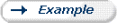
-
Setback fillets. Defines a setback distance from a vertex at which the fillets start to blend.
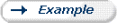
-
Variable radius
. Creates a fillet with variable radii values
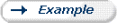 . Use control points to help define the fillet.
. Use control points to help define the fillet.