The Edit Scene PropertyManager - Basic tab lets you edit the floor, background, and environment image of a scene.
To display this tab, in the DisplayManager, click View Scene, Lights, and Cameras. Right-click Scene and select Edit Scene. Click the Basic tab.
Environment
Select any image to be spherically mapped as an environment for the scene.
 |
Browse |
Sets the environment to a spherically mapped version of the image you select. |
Examples: Floor shadows and reflections
| Floor shadows and Floor reflections disabled |
 |
| Floor shadows enabled, Floor reflections disabled |
 |
| Floor shadows and Floor reflections enabled |
 |
Examples: Floor Alignment
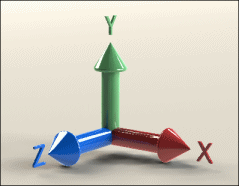
Align floor with = XZ
|
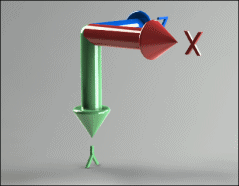
Align floor with = XZ. Flip floor direction is selected.
|
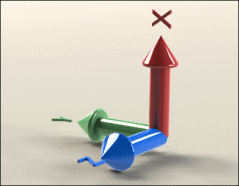
Align floor with = YZ
|
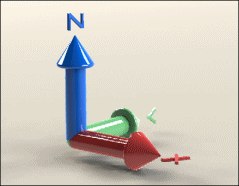
Align floor with = XY
|