Spline Polygon PropertyManager
You can control the shape of a 2D or a 3D spline by dragging or setting values for the
control polygon
nodes. Changing the locations of the control points (nodes), updates the values of the X and Y Coordinates (in 2D splines), and
X, Y and Z coordinates (in 3D splines) in the PropertyManager.
 The control polygon is off by default. To display, click Options
The control polygon is off by default. To display, click Options  , Sketch, and select Show spline control polygon by default. To display the control polygon only for the current instance, right-click and select Display Control Polygon.
, Sketch, and select Show spline control polygon by default. To display the control polygon only for the current instance, right-click and select Display Control Polygon.
The Spline Polygon PropertyManager appears when you select a control point and make it active. You can drag the control points or adjust the values in the PropertyManager.
|
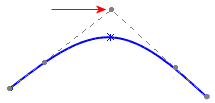
|
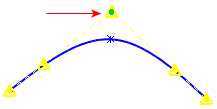
|
|
Control polygon
|
Selected point on control polygon active
|
Parameters
-
X Coordinate  . Adjust the values for position relative to the x axis.
. Adjust the values for position relative to the x axis.
-
Y Coordinate  . Adjust the values for position relative to the y axis.
. Adjust the values for position relative to the y axis.
-
Z Coordinate  (3D splines). Adjust the values for position relative to the z axis.
(3D splines). Adjust the values for position relative to the z axis.
-
Relax Spline. Re-parameterize (smooth) the shape after dragging. The Relax Spline command becomes available again by dragging a node on the control polygon.
 Select the spline again to display the Spline PropertyManager.
Select the spline again to display the Spline PropertyManager.