Path Properties PropertyManager
In Edit Sketch mode, select sketch entities with an existing path to display the Path Properties PropertyManager.
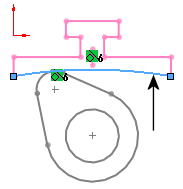
Existing Relations
Displays relations between the sketch entities that make up a path
and the sketch entities with which the path interacts. For example, a cam (sketch entities that make up a path) and its follower interact and list a tangent relation.
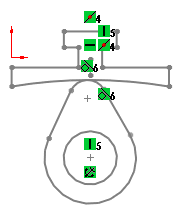
Definition
Click Edit Path to:
-
Add sketch entities to create a path
. This occurs after you select a sketch entity and click Make Path  (Sketch toolbar) or Tools, Sketch Tools, Make Path.
(Sketch toolbar) or Tools, Sketch Tools, Make Path.
-
Display the sketch entities that make up an existing path.
-
Select sketch entities to highlight them in the graphics area.
-
Remove sketch entities from the path.
 If the sketch entity you remove breaks the chain of sketch entities, you must recreate the path.
If the sketch entity you remove breaks the chain of sketch entities, you must recreate the path.
Related topics:
Make Path
Path PropertyManager