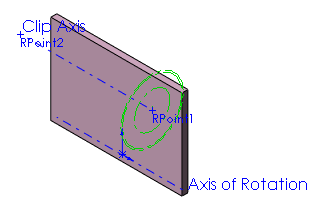Virtual Clips
You can create virtual clips to position a route during the initial stages of a design. A virtual clip is a part with:
-
One or two Route Points. With one Route Point, the route is constrained to pass through that point with no consideration of direction. With two Route Points, the route passes in a straight line between the two points, so direction is constrained.
-
An axis to represent the path the route takes through the virtual clip. The axis defines the route centerline for clips that you have pre-placed in the assembly, so you can select them while using Auto Route. If you name this axis Clip Axis, you can use it to align the virtual clip with an edge or axis in the assembly.
-
A mate reference to place the part when you add it to an assembly. (optional) Add solid geometry such as an extrude feature to provide faces and edges to define mate references. Then hide the solid so it will not be not visible when you insert the virtual clip in a route assembly.
-
Axis of Rotation. (optional) Add to facilitate rotating the clip to the desired orientation.
-
Multiple configurations. (optional) You can create multiple configurations of a virtual clip to define different offset distances, then manually select the configuration you want while placing the clip. If you want the virtual clip to automatically resize when the cable diameter changes, you can add
filter data and overlapping configurations
as you do for regular cable clips.
The virtual clip does not require any solid geometry. You can exclude the virtual clip from the Bill of Materials.
To exclude virtual clips from the Bill of Materials:
-
Click File, Properties.
-
On the Custom tab:
-
For Property Name, add IgnoreInBOM.
-
For Type, select Yes or no.
-
For Value / Text Expression, type Yes.
-
Click OK.
When you create a Bill of Materials, the virtual clip does not appear on it.
Examples
Two examples of virtual clips (cableconstraint.sldprt and virtualclipsingleconstraint.sldprt) are located in the Design Library, in the <install_dir>\data\design library\routing\electrical folder.
One configuration of cableconstraint.sldprt is shown below. One of the edges of the extrude is used in a mate reference definition, to facilitate positioning the part in an assembly. Axis of Rotation and Clip Axis can be used to
rotate or align
the virtual clip. The virtual clip contains overlapping configurations and filter data, so it automatically resizes to provide different offset distances when the cable diameter changes.