You can create your own ribbon cable connectors, or use the sample parts provided in the Design Library.
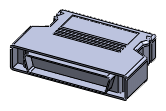 |
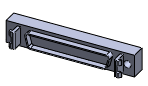 |
| Ribbon Cable Connector |
Mating Socket |
To access sample connectors, go to the Design Library tab of the Task Pane and browse to routing\electrical\ribbon cable.
For the software to recognize a part as a ribbon cable connector, the part needs to have a connection point of type Electrical with sub-type Ribbon Cable.
Recommended practices:
-
When you create a ribbon cable connector, also create a mating socket for the connector and add mate references to both parts. The mate reference ensures that the connector will mate correctly to a pre-placed socket.
- Insert and position the sockets in the main assembly before you create the ribbon cable route. Then when you insert the connectors into the route sub-assembly, the mate references automatically align the connectors correctly.