Rotating a Part with the Triad
You can rotate a part after placing it in a route.
- Place the triad, as explained in Positioning Parts with the Triad.
-
Click and rotate the appropriate circle in the triad to orient the part. Each circle in the triad rotates the part in a different direction.
The degrees of rotation appear and the part rotates.
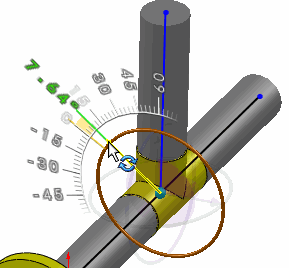
- Release the mouse button when you reach the desired position.