DimXpert Datum
Use the DimXpert Datum  tool to define datum features. The tool supports these feature types:
tool to define datum features. The tool supports these feature types:
-
Boss
-
Cylinder
-
Notch
-
Plane
-
Simple Hole
-
Slot
-
Width
To apply a datum feature symbol:
-
Click Datum  (DimXpert toolbar) or Tools, DimXpert, Datum.
(DimXpert toolbar) or Tools, DimXpert, Datum.
-
Select the face of the datum feature and click in the graphics area to place the datum feature symbol.
If the selected face can be used to define more than one feature type, use the feature selector to choose the required feature.
-
Click  .
.
 You can also set datum gtol attachment options.
You can also set datum gtol attachment options.
PropertyManager Options
Most DimXpert Datum Feature PropertyManager options are the same as the non-DimXpert Datum Feature PropertyManager. Differences are noted below.
Label Settings
When applying or editing a datum, enter a datum Label and assign a leader type.
Specify the starting label under Tools, Options, Document Properties, Drafting Standard, Annotations, Datums.
When entering datum labels, the inputs are checked for syntax per the active drawing standard. For example:
-
Entering a numeric generates a warning message for all standards.
-
Entering an I, O, or Q generates a warning message when in ANSI.
-
Entering AA generates a warning message when in ISO.
Leader
Datum Examples by Feature
|
Boss
|
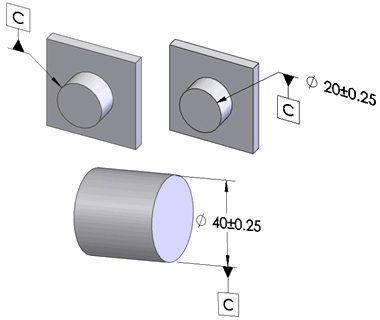
|
|
|
|
|
Cylinder
|
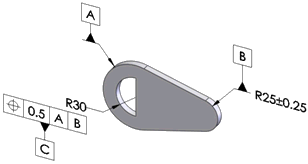
|
|
|
|
|
Notch
|
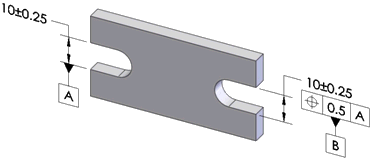
|
|
|
|
|
Plane
|
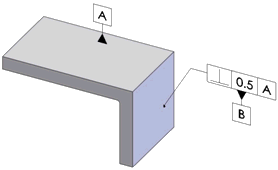
|
|
|
|
|
Simple Hole
|
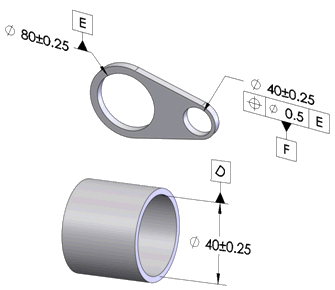
|
|
|
|
|
Slot
|
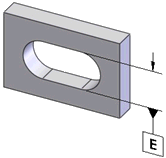
|
|
|
|
|
Width
|
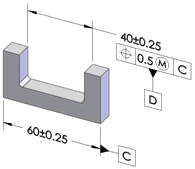
|