Chamfer Feature
The chamfer tool creates a beveled feature on selected edges, faces, or a vertex.
To create a chamfer:
-
Click Chamfer  on the Features toolbar, or click Insert, Features, Chamfer.
on the Features toolbar, or click Insert, Features, Chamfer.
-
Under Chamfer Parameters:
-
Select an entity in the graphics area for Edges and Faces or Vertex  .
.
-
Select one of the following:
-
-
Choose Select through faces to enable selection of edges through faces that hide the edges. 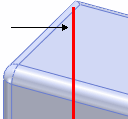
-
Select Equal Distance to specify a single value for distance or vertex.
-
Select Keep features to retain features such as cuts or extrudes that would otherwise be removed when you apply the chamfer.
|
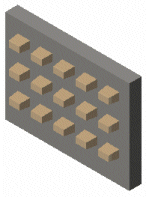
|
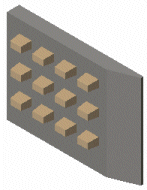
|

|
|
Original part
|
Keep features cleared
|
Keep features checked
|
-
-
Select Tangent propagation to extend the chamfer to faces or edges that are tangent to the selected entity.
-
Select a preview mode: Full preview, Partial preview, or No preview.
-
Click OK  .
.
Related Topics
Sketch Chamfer