You can take snapshots of locations that you want to return to.
- Snapshots are available only in Large Design Review.
- Snapshots are not available in walk-throughs.
A snapshot captures the state of the graphics area, similar to a custom named view, and saves it in a Snap feature on the DisplayManager tab  of the Manager Pane. Unlike a custom named view, if some parts are hidden when you take a snapshot, those parts are always hidden when you return to that snapshot.
of the Manager Pane. Unlike a custom named view, if some parts are hidden when you take a snapshot, those parts are always hidden when you return to that snapshot.
Click Take Snapshot  or , or press Alt + Spacebar.
or , or press Alt + Spacebar.
You can:
- Right-click a Snap feature and add a comment (140 characters maximum)
- Double-click a Snap feature to return to that view of the assembly
- Click-pause-click a Snap feature to rename it
- Hover over a Snap feature to see the comments and a preview
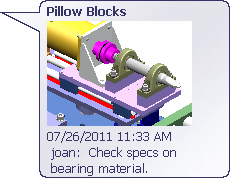
A snapshot named Home is created whenever you open an assembly in Large Design Review. If you make changes such as hiding components, zooming, and rotating, you can double-click the Home snapshot to return the graphics area to the state it was in when you opened the assembly. You cannot remove or rename the Home snapshot and you cannot add comments to it.