Creating an Exploded View
You can create exploded views of multibody parts.
- Open install_dir\samples\whatsnew\Parts\weldment01.sldprt.
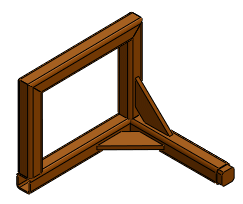
- Click .
- In the graphics area, select Gusset2.

In the PropertyManager, under Settings, Gusset2 appears in Component(s) of the explode step  .
.
A triad appears in the graphics area, aligned with the X, Y, and Z axes of the model.

Next, change the alignment of the triad.
- Right-click the center sphere of the triad and click Align to.
- Select the narrow face of the gusset.

The blue handle aligns normal to the selected face.

- Drag the blue handle to move the gusset forward.

- Drop the gusset approximately as shown.
