Contour Selection
Select sketch contours and model edges, and apply features to them. This allows you to use a partial sketch to create features.
Sketching in 2D
To select and extrude contours:
-
In an active sketch, select a feature to apply the selected contours. For example, click:
to display the appropriate PropertyManager.
|
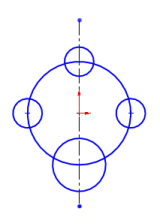
|
-
In the graphics area, use the pointer  to select a contour for Selected Contours. to select a contour for Selected Contours.
 The contour can include model edges. The contour can include model edges.
To select multiple contours, hold down Ctrl.
-
Click  to apply to the selected contours. to apply to the selected contours.
|
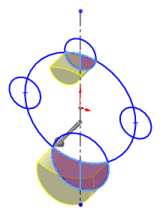
|
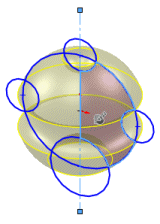
|
|
|
|
Extrude
|
Revolve
|
|
|
|
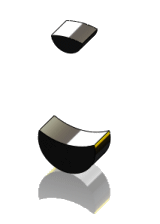
|

|
A tooltip appears when you cannot select a contour because:
|
Contour selection is also restricted as follows:
-
When reusing a sketch, you can select only on the original face. If, for example, part of the face has been extruded, the tool does not recognize the new face.
-
You can select contours only on the face with the sketch. If, for example, the face with the sketch is cut by a solid object (as shown at right), the tool can select the part of the face still visible but does not recognize the solid object.
|
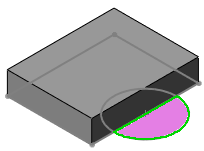
|
Sketching in 3D
When creating lofts with 3D sketch contours as opposed to individual sketches, you can select one or more contours.