Create a Drawing from a 3D Model
With a 3D model, you can create the same drawing in two steps.
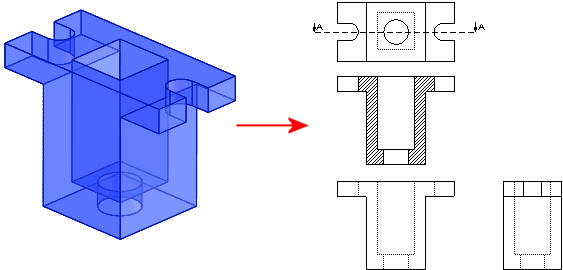
Tasks
|
Solutions
|
|
Create front, top, and right views.
|
In a new drawing sheet, with the Drawing Toolbar displayed, select Standard 3 View  and browse for the part document in the Standard 3 View PropertyManager. and browse for the part document in the Standard 3 View PropertyManager.
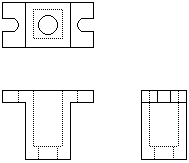
|
|
Create a section view.
|
In the drawing document, use the Section View  tool to create a section view from the top view. Cross-hatching is automatically applied to section views. tool to create a section view from the top view. Cross-hatching is automatically applied to section views.

|