Fastening Features
Fastening features streamline creation of common features for plastic and sheet metal parts. You can create:
|
|
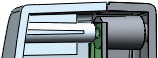
|
|
|
|
|
|

|
|
|
|
|
|
 
|
|
|
|
|
|
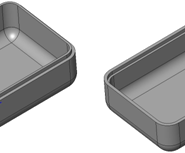
|
|
You can create a lip and groove feature when the interface between the lip and groove contains multiple faces, for example, for a mouse hole or a gap in the parting line.
|
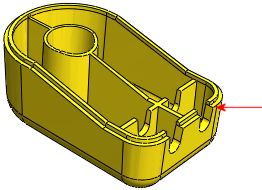
|
To create a fastening feature:
-
Click a fastening feature tool (Fastening Features toolbar) or Insert, Fastening Feature, then select the type of fastening feature:
-
Set the PropertyManager options:
-
-
Click  .
.