Fillet Overview
Fillet/Round creates a rounded internal or external face on the part. You can fillet all edges of a face, selected sets of faces, selected edges, or edge loops.
Types of Fillets
See the Fillet PropertyManager topic for details about creating these fillets.
|
|
|
|
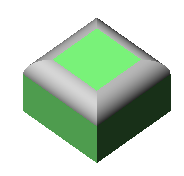
Constant Radius Fillet
|
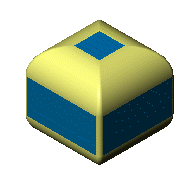
Multiple Radius Fillet
|
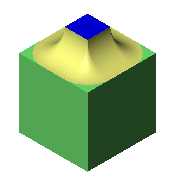
Round Corner Fillet
|
|
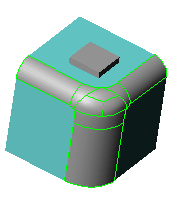
Setback Fillet
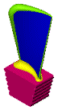
Full Round Fillet
|
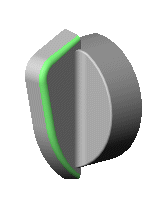
Variable Radius Fillet
|
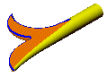
Face Fillet
|
Recommendations for Fillets:
In general, it is best to follow these rules when making fillets:
-
Add larger fillets before smaller ones. When several fillets converge at a vertex, create the larger fillets first.
-
Add drafts before fillets. If you are creating a molded or cast part with many filleted edges and drafted surfaces, in most cases you should add the draft features before the fillets.
-
Save cosmetic fillets for last. Try to add cosmetic fillets after most other geometry is in place. If you add them earlier, it takes longer to rebuild the part.
-
To enable a part to rebuild more rapidly, use a single Fillet operation to treat several edges that require equal radius fillets. However, if you change the radius of that fillet, all the fillets created in the same operation change.
To create fillets:
-
Click Fillet  on the Features toolbar, or click Insert, Features, Fillet/Round.
on the Features toolbar, or click Insert, Features, Fillet/Round.
-
Set the PropertyManager options. For constant radius fillets only, you can use the FilletXpert to add or modify fillets and to manage fillet corners.
-
Click OK  .
.