Snap Hook
The Snap Hook PropertyManager appears when you create a new snap hook fastening feature. You can also create a snap hook groove for the snap hook.
The PropertyManager controls these properties:
Snap Hook Selections
-
Edit the 3D sketch, then dimension the point.
-
To place the snap hook at an exact predefined location, before or after you create the snap hook, create a sketch with a point at the desired location, then select that point for Select a position  . .
 You cannot edit the point during feature creation. You cannot edit the point during feature creation.
|
|
|
|
|

|
|
|
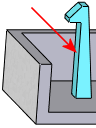
|
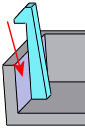
|
|
|
Before mate. Hook face to mate shown.
|
After mate. Selected mating face shown.
|
-
Enter body height. Activates the Body Height setting under Snap Hook Data. Sets the height of the snap hook from the entity selected in Select a position to the bottom of the hook lip.
-
Select mating face (for hook bottom). Activates the Select mating face  box for the bottom of the hook, and deactivates the Body height setting under Snap Hook Data. box for the bottom of the hook, and deactivates the Body height setting under Snap Hook Data.
|
-
Select mating face  . Select a face to which you mate the bottom of the hook. The body height is automatically calculated. . Select a face to which you mate the bottom of the hook. The body height is automatically calculated.
In the image, the mating face is the top of the extrude, shown by the arrow. The Body height  is automatically calculated based on the mating face. is automatically calculated based on the mating face.
|
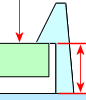
|
Snap Hook Data
Favorite
Manage a list of favorites that you can reuse in models.
-
Apply Defaults/No Favorite  . Resets to No Favorite Selected and the default settings.
. Resets to No Favorite Selected and the default settings.
-
Add or Update a Favorite  . To update a favorite, edit the properties, click
. To update a favorite, edit the properties, click  , and enter a new or existing name.
, and enter a new or existing name.