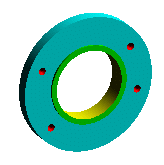Table Driven Patterns
Using X-Y coordinates, you can specify a feature pattern. Hole patterns using X-Y coordinates are a common application for table driven patterns. However, you can use other seed features, such as a boss, with table driven patterns.
You can also save and load the X-Y coordinates of a feature pattern, and apply them to a new part.
To build a table driven pattern:
-
Create a seed feature.
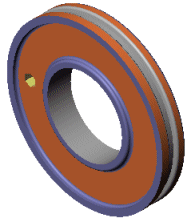
-
Create a coordinate system. The origin of this coordinate system becomes the origin of the table pattern, and the X and Y axes define the plane in which the pattern occurs.
-
Click Table Driven Pattern  on the Features toolbar, or click Insert, Pattern/Mirror, Table Driven Pattern.
on the Features toolbar, or click Insert, Pattern/Mirror, Table Driven Pattern.
-
In the dialog box, set these options:
 Text files used for table driven patterns must have only two columns: left for X coordinates and right for Y coordinates. The two columns must be separated by a delimiter such as a space, comma, or tab. You can use a combination of different delimiters within the same text file. Do not include any other information in the text file because this causes the import to fail.
Text files used for table driven patterns must have only two columns: left for X coordinates and right for Y coordinates. The two columns must be separated by a delimiter such as a space, comma, or tab. You can use a combination of different delimiters within the same text file. Do not include any other information in the text file because this causes the import to fail.
-
Features to copy. Creates the pattern based on features. You can select multiple features.
-
Faces to copy. Creates the pattern based on the faces that make up the feature. Select all the faces in the graphics area. This is useful with models that import only the faces that make up the feature, and not the feature itself.
 When using Faces to Copy, the pattern must remain within the same face or boundary. It cannot
. For example, a cut across the entire face or different levels (such as a raised edge) would create a boundary and separate faces, preventing the pattern from propagating.
When using Faces to Copy, the pattern must remain within the same face or boundary. It cannot
. For example, a cut across the entire face or different levels (such as a raised edge) would create a boundary and separate faces, preventing the pattern from propagating.
-
Bodies to copy. Creates the pattern based on multibody parts. Select the bodies to pattern.
-
Geometry pattern. Creates the pattern using only the geometry (faces and edges) of the features, rather than patterning and solving each instance of the feature. The
Geometry Pattern
option speeds up the creation and rebuilding of the pattern. You cannot create geometry patterns of features that have faces merged with the rest of the part. Geometry pattern is not available with Bodies to Pattern.
-
Propagate Visual Properties. Propagates SolidWorks colors, textures, and cosmetic thread data to all pattern instances.
-
X-Y coordinate table. Creates the location points for the pattern instances using X-Y coordinates. Double-click the area under Point 0 to enter the X-Y coordinates for each instance of the table pattern. The X-Y coordinates of the reference point are displayed for Point 0. Click  to undo coordinate table operations.
to undo coordinate table operations.
 You can use positive or negative coordinates. To enter a negative coordinate, precede the value with a minus (-). You do not need to input X-Y coordinates if you imported a pattern table or text file.
You can use positive or negative coordinates. To enter a negative coordinate, precede the value with a minus (-). You do not need to input X-Y coordinates if you imported a pattern table or text file.
-
Click OK.