Limit Mates
Limit mates allow components to move within a range of values for distance and angle mates. You specify a starting distance or angle as well as a maximum and minimum value.
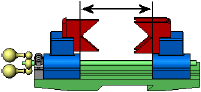
To add a limit mate:
-
Click Mate  (Assembly toolbar) or Insert, Mate.
(Assembly toolbar) or Insert, Mate.
-
Under Mate Selections, select the entities to mate together for Entities to Mate  .
.
-
In the PropertyManager, under Advanced Mates:
-
Click Distance  or Angle
or Angle  .
.
-
Set Distance or Angle to define the starting distance or angle.
-
Select Flip Dimension to move the entities to opposite sides of the dimension.
-
Set Maximum Value  and Minimum Value
and Minimum Value  to define the maximum and minimum extents of the limit mate.
to define the maximum and minimum extents of the limit mate.
-
Click  .
.
A LimitDistance  or LimitAngle
or LimitAngle  mate is added to the assembly.
mate is added to the assembly.