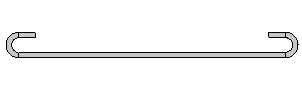Mirroring Sheet Metal Features
You can mirror selected sheet metal features about a plane at the center of an existing sheet metal part. Sheet metal features you can mirror include:
 The plane used to mirror the sheet metal feature must be centered
between the edges of the base flange.
The plane used to mirror the sheet metal feature must be centered
between the edges of the base flange.
To mirror a sheet metal feature:
-
Create a sheet metal feature.
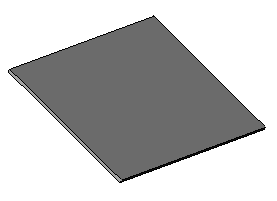
 Create and dimension the sketch in a way that allows you to use an existing plane to mirror the sheet metal feature.
Create and dimension the sketch in a way that allows you to use an existing plane to mirror the sheet metal feature.
-
Create a plane that is centered between the two edges of the base flange.
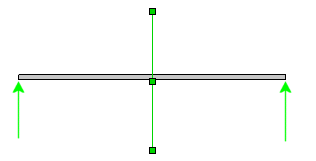
-
Click one of the following sheet metal features on the Sheet Metal toolbar, or click Insert, Sheet Metal:
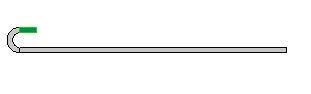
-
Click Mirror  on the Features toolbar, or click Insert, Pattern/Mirror, Mirror.
on the Features toolbar, or click Insert, Pattern/Mirror, Mirror.
-
In the PropertyManager:
-
Under Mirror Face/Plane, select the plane centered between the two edges of the base flange for Mirror Face/Plane  .
.
-
Under Features to Mirror, select the sheet metal feature for Features to Mirror  .
.
-
Click OK  .
.