Pattern and Mirror Overview
Pattern repeats the selected features in an array based on a seed feature
. You can create a linear pattern, a circular pattern, a curve driven pattern, a fill pattern, or use sketch points or table coordinates to create the pattern.
Mirror copies the selected features or all features, mirroring them about the selected plane or face.
To propagate SolidWorks colors, textures, and cosmetic thread data to all pattern instances and mirrored features, select the Propagate Visual Properties option in the PropertyManager.
With multibody parts, you can use the pattern or the mirror feature to pattern or mirror multiple bodies within the same document.
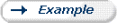
-
For a Linear Pattern, select the features, then specify the direction, the linear spacing, and the total number of instances.
-
For a Circular Pattern, select the features and an edge or axis as the center of rotation, then specify:
The total number of instances and the angular spacing between instances.
– or –
The total number of instances and the total angle in which to create the pattern.
-
For a Curve Driven Pattern, select the features and an edge or sketch segment on which to pattern the feature. Then you can specify the type of curve, the curve method, and the alignment method.
-
For a Sketch Pattern, select where to populate a seed feature by sketching points on model face.
-
For a Table Pattern, add or retrieve previously created X-Y coordinates to populate a seed feature on the face of the model.
-
For a Fill Pattern, fill a defined region with a pattern of features or a predefined cut shape.
-
For a Mirror Feature, select the features to copy and a plane about which to mirror them. If you select a planar face on the model, you mirror the entire model about the selected face.
-
For a Cosmetic Pattern, fill a defined region with a cosmetic pattern of predefined cut shapes.
You can also create patterns of patterns, and mirrored copies of patterns, as well as control and modify patterns.
The software supports a full preview of pattern and mirror features.
|
Example of preview of Up to Surface end condition for patterns and mirrors
|
|

|
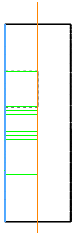
|
For information about using a pattern of components in an assembly, see adding a component pattern.