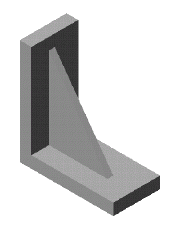Rib Features
Rib is a special type of extruded feature created from open or closed sketched contours. It adds material of a specified thickness in a specified direction between the contour and an existing part. You can create a rib using single or multiple sketches. You can also create rib features with draft, or select a
reference contour to draft
.
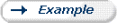 of sketches and the resulting rib features.
of sketches and the resulting rib features.
To create a rib:
-
Sketch the contour to use as the rib feature on a plane that:
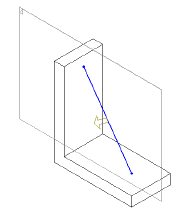
-
Click Rib  on the Features toolbar, or click Insert, Features, Rib.
on the Features toolbar, or click Insert, Features, Rib.
-
Set the PropertyManager options.
-
Click OK  .
.