Sweep Overview
Sweep creates a base, boss, cut, or surface by moving a profile (section) along a path, according to these rules:
-
The profile must be closed for a base or boss sweep feature; the profile may be open or closed for a surface sweep feature.
-
The path may be open or closed.
-
The path may be a set of sketched curves contained in one sketch, a curve, or a set of model edges.
-
The path must intersect the plane of the profile.
-
Neither the section, the path, nor the resulting solid can be self-intersecting.
-
The guide curve must be coincident with the profile or with a point in the profile sketch.
 For cut sweeps only, you can create a solid sweep by moving a tool body along a path. See Sweep PropertyManager.
For cut sweeps only, you can create a solid sweep by moving a tool body along a path. See Sweep PropertyManager.
You can view the sweep using
zebra stripes
as you create the sweep. Place the pointer on the sweep, open the shortcut menu, and select Zebra Stripes Preview. If you apply zebra stripes, when you create another sweep, or loft, or add a loft section, the zebra stripes appear. Use the shortcut menu to clear Zebra Stripes Preview.
Sweeps can:
To create a sweep:
-
Sketch a closed, non-intersecting profile on a plane or a face.
|

|
If you use guide curves:
-
Create the path first if you want to add pierce relations between the path and a sketch point on the profile.
-
Create the guide curve first if you want to add pierce relations between the guide curves and a sketch point on the profile.
|
-
Create the path for the profile to follow. Use a sketch, existing model edges, or curves.
|
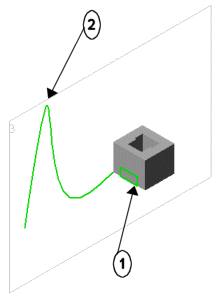
|
|
1 = Profile
2 = Path
|
-
Click one of the following:
-
Swept Boss/Base  on the Features toolbar or Insert, Boss/Base, Sweep
on the Features toolbar or Insert, Boss/Base, Sweep
-
Swept Cut  on the Features toolbar or Insert, Cut, Sweep
on the Features toolbar or Insert, Cut, Sweep
-
Swept Surface  on the Surfaces toolbar or Insert, Surface, Sweep
on the Surfaces toolbar or Insert, Surface, Sweep
-
In the PropertyManager:
-
Set the other PropertyManager options.
-
Click OK  .
.
|
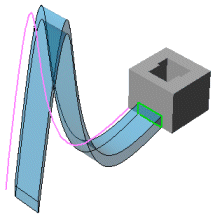
|
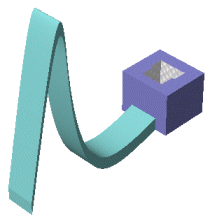
|
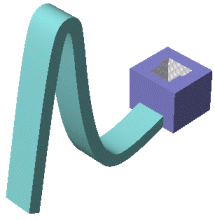
|
|
Sweep preview
|
Orientation/twist Type:
Keep normal constant
|
Orientation/twist Type:
Follow path
|