Setting Orientation
For each component, you specify whether to create an opposite-hand version or just a copy. For copies, you specify orientation.
-
To create a copy and specify its orientation:
-
In the PropertyManager, under Orient components, select a component to copy.
- Click Reorient
 and
and  to cycle through the four possible orientations.
to cycle through the four possible orientations.
-
To create an opposite-hand version:
-
Under Orient components, select a component you want to create an opposite-hand version for.
-
Click Create opposite hand version
 .
.
You can also hold down Ctrl and click items in the list to designate components to mirror.
The icon  appears beside the component to indicate that you are creating an opposite-hand version.
appears beside the component to indicate that you are creating an opposite-hand version.
When you mirror a subassembly, you can specify to copy some of its components and create opposite-hand versions for others. Select the subassembly and click

. Then select components you want to copy and click

to clear the icon

. For example, opposite-hand versions will be created for this subassembly and two of its components. A copy will be created for the middle component.
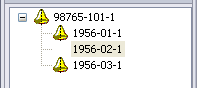
-
Do one of the following:
-
If you are creating only copies (no opposite-hand versions), click
 .
.
The PropertyManager closes and new instances of the components are added to the assembly, mirrored about the plane you selected.
- If you are creating one or more opposite-hand versions, click Next
 .
.The PropertyManager page changes to Step 3: Opposite Hand.