The embedded Enterprise PDM search lets you search for files and folders within Windows Explorer and all
standard file-based dialog boxes.
You can use this method to search from:
- SolidWorks file-based dialog boxes, such as Open, Save As, Insert, and Replace.
- The Open and Save As dialog boxes of applications such as Microsoft Word and Excel, and Adobe Reader.
To perform an embedded search:
- Do one of the following:
The search card appears in the top right pane.
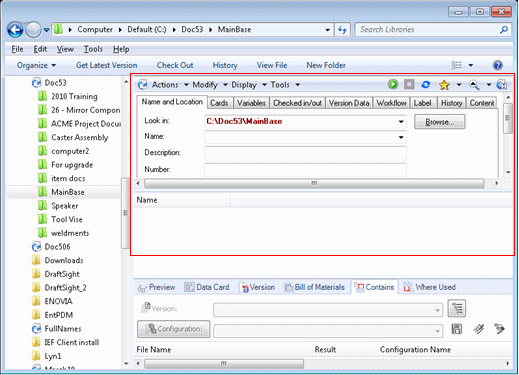
- Do one of the following:
- Use the criteria on the card to define the search and click Start Search
 .
.
- If you have saved searches as favorites, expand Favorite Searches
 and select the search to use.
and select the search to use.
- To restore all fields on the search card to their default values, click Clear Search
 .
.
- To close the embedded search, click Close Search
 .
.
The embedded search can only be used to search for files or folders. To search for items or users, use the Enterprise PDM Search tool.
To open the Enterprise PDM Search dialog box:
- Expand Open Search
 and click Search Tool.
and click Search Tool.
- Select the search card to use from the Searches list in the left pane.