Section views are available in a part or assembly when the Section View PropertyManager is not open, and persist when you save and re-open the document. You can display a part or assembly with or without section caps. If you display section caps, you can turn the cap color on or off.
To control how section views display:
- Click Section View
 (View toolbar) or .
(View toolbar) or .
- In the PropertyManager, select options to define your section views. See SolidWorks Help: Section View PropertyManager.
- Select or clear Show section cap.
- If you selected Show section cap, select or clear Keep cap color.
- Click
 .
.The section view remains visible for the part or assembly. The following illustrations show the possible section view displays for an assembly.
| Section views hidden. |
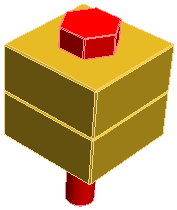
|
Show section cap selected and Keep cap color cleared. (Previously this was the only available display after you close the Section View PropertyManager.) |
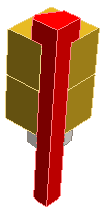
|
| Show section cap and Keep cap color cleared. |
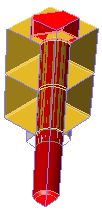
|
Show section cap and Keep cap color selected. |
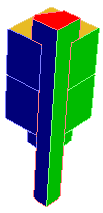
|