The SolidWorks Enterprise PDM File Version Upgrade tool upgrades SolidWorks files from an earlier version to a later SolidWorks file format.
After you upgrade files, you cannot open them in older SolidWorks versions.
The tool automatically checks out, upgrades, and checks in SolidWorks files that are stored in Enterprise PDM vaults. File references, revision tags, and workflow states are kept intact.
The only file formats that are upgraded are .sldprt, .slddrw, and .sldasm. Upgrade SolidWorks template and block files manually.
Several workstations, each running the upgrade tool, can perform concurrent upgrades to reduce the upgrade time. The first workstation to run the upgrade tool acts as the master workstation, which creates the upgrade plan. The plan consists of several work instruction files, one for each workstation participating in the upgrade process. For instructions on creating work instruction files, see Creating and Using Work Instruction Files.
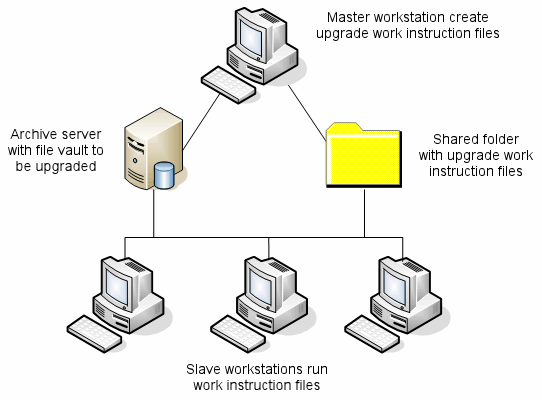
The work instruction files contain tree structures that reflect the parent-child relationships of the SolidWorks files. Both master and slave workstations can run additional work instruction files after they finish processing the first one. Although parts and subassemblies can be shared by other assemblies, each file is only upgraded once.
If an assembly references parts that are not at the latest version, you can choose a version setting that links the assembly with the latest version of the parts it references. Alternatively, you can choose a version setting that overwrites the existing version of referenced files with the latest version of the files. See
Selecting Version Settings.