Sketch States
Sketches are generally in one of the following states:
-
Under defined
-
Fully defined
-
Over defined
The sketch status appears in the window status bar. Colors indicate the state of individual sketch entities.
|
Under defined. As you begin a sketch, you can drag the entities to change their shape or position. In this rectangle, the black left and bottom lines are fixed to the origin, but you can drag the top and right lines. Blue indicates that the entity is not fixed, and light blue indicates that the entity is selected.
To add relations to a sketch, click Add Relations on the Dimensions/Relations toolbar.
|
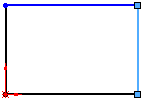
|
|
Fully defined. Adding dimensions to the top and right fixes the sizes of all the sides of the rectangle because of the implied equal relations between top and bottom and the two sides. The rectangle itself is fixed to the origin. All the entities turn black, indicating that the rectangle is fully defined.
You can add relations (parallel, perpendicular, equal length, and so on) to a fully defined sketch. The sketch tolerates these logically redundant relations.
|
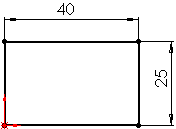
|
|
Over defined. Redundant dimensions over define a sketch. The red rectangle is over defined. When you insert dimensions, they are assumed to be driving dimensions. To have two dimensions driving the same geometry is invalid. A dialog box appears allowing you to designate the redundant dimension as driven.
You can view and delete relations. Click Display/Delete Relations on the Dimensions/Relations toolbar.
It is possible to create geometry that is unsolvable or invalid. The items that prevent the solution are displayed in pink (unsolvable) or yellow (invalid). Sketches with these types of geometry are labeled No Solution Found or Invalid Solution Found.
|
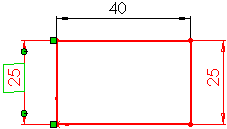
|
Dimensions and relations are two types of constraints. You define sketches with either type, or both.
Although you can create features using sketches that are not fully defined, it is a good idea to fully define sketches for production models. Sketches are parametric, and if they are fully defined, changes are predictable. However, sketches in drawings, although they follow the same conventions as sketches in parts, do not need to be fully defined since they are not the basis of features.