When two component curves or edges in the same plane are always touching during the motion analysis, they make continual contact. You can incorporate continual curve-to-curve contact into a motion study to constrain parts to touch throughout the motion.
Specify continual curve-to-curve contact in a Motion Analysis study when you can use the continual contact between two curves or edges in a plane to define the contact between two components. Continual curve-to-curve contact constrains components to touch throughout the motion.
Continual curve-to-curve contact is useful for modeling assemblies that include cams, such as a valve lifter.
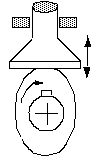
The point of contact between the flat plate curve and the oval cam curve changes, depending on the position and shape of the cam. The two component curves used to define the contact lie in the same plane.
Continual curve-to-curve contact imposes a geometric constraint on the components. The components always maintain contact, even when the dynamics would otherwise separate them. You can define and view contact force results to determine if the components would separate without this constraint. To allow component separation during motion, define intermittent contact.