To insert a weldment cut list into a drawing:
- In a drawing, click Weldment Cut List
 (Table toolbar) or .
(Table toolbar) or .
- Select a drawing view.
- Specify properties in the Weldment Cut List PropertyManager, then click
 .
.
- If you did not select Attach to anchor point in the PropertyManager, click in the graphics area to place the cut list.
You can insert multiple cut lists in a drawing sheet.
Be sure to trim structural members in the part document so that correct lengths appear on the cut list in the drawing. For example, use
Trim/Extend 
(Weldments toolbar) to trim both ends of the cross member flush with the faces of the side members so the correct length (270) appears on the cut list.
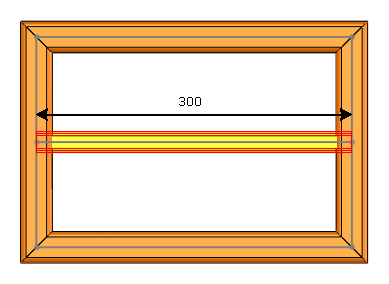 |
| Before trimming |
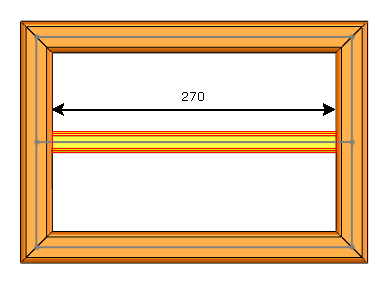 |
| After trimming |