You can modify the hole callout format by editing the hole callout format definition file, calloutformat.txt.
Below is an example for editing calloutformat.txt.
| Using the code of the symbol library, you can position symbols and order them in the definition of each hole wizard type. For example, <MOD-DIAM> creates a diameter symbol. The end of the file contains text descriptions of the variables (see the sample at the right). |
calloutformat.txt
*Valid Hole Wizard variables are as follows:
*VARIABLE
- *<hw-type>
- *<hw-std>
- *<hw-fsttyp>
- *<hw-fstsze>
- *<hw-cbdepth>
- *<hw-cbdia>
- *<hw-cdrlang>
- *<hw-cdrldepth>
- *<hw-cdrldia>
- *<hw-csang>
|
DESCRIPTION*
- Type
- Standard
- Fastener Type
- Fastener Size
- Counterbore Depth
- Counterbore Diameter
- Counterdrill Angle
- Counterdrill Depth
- Counterdrill Diameter
- Countersink Angle
|
|
| To use the definition file, locate the type of hole you want. |
Definition of a countersunk through hole: COUNTERSINK-THRU=<MOD-DIAM> <hw-thruholedia> <hw-thru>;\
<HOLE-SINK><MOD-DIAM> <hw-csdia> X <hw-csang>
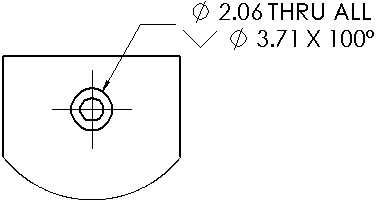
|
| Modify the definition. |
In this example, the text C'SINK and a space are added before the <MOD-DIAM> symbol: COUNTERSINK-THRU=C'SINK <MOD-DIAM> <hw-thruholedia> <hw-thru>;\
<HOLE-SINK><MOD-DIAM> <hw-csdia> X <hw-csang>
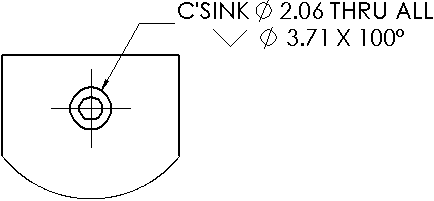
|