To delete and patch faces on a surface body:
- Click Delete Face
 on the Surfaces toolbar, or .
on the Surfaces toolbar, or .The Delete Face PropertyManager appears.
-
In the graphics area, click the faces you want to delete.
The names of the faces appear under Faces to delete  .
.
-
Under Options, click Delete and Patch.
-
Click OK
 .
.
The faces disappear, and the adjoining faces extend to form an unbroken surface.
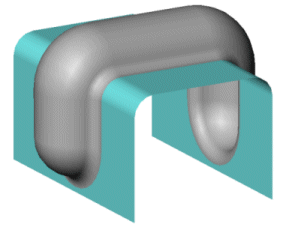 |
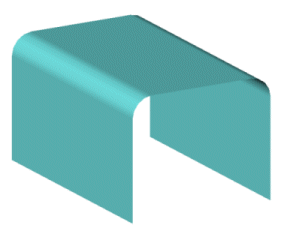 |
| Select gray faces to delete |
Blue faces patched |