The Beam Calculator dialog box performs deflection and stress calculations on structural steel cross sections.
To display the dialog box, click Beam Calculator  (Toolbox toolbar) or .
(Toolbox toolbar) or .
Load Type
| Load Type |
Specifies the load type. Select a load type using the slider to the right of the preview window.
|
Fixed at one end, loaded at the other end |
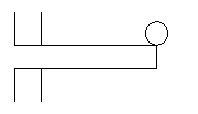
|
|
Fixed at one end, uniformly loaded |
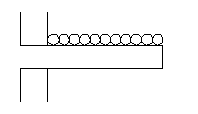
|
|
Supported at both ends, load in middle |
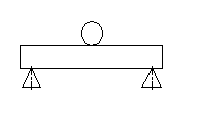
|
|
Supported at both ends, uniformly loaded |
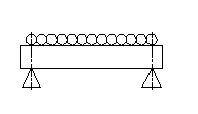
|
|
Supported at both ends, unsymmetrical load |
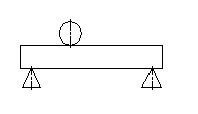
|
|
Supported at both ends, two symmetrical loads |
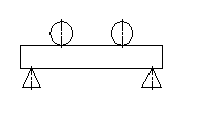
|
|
| Type of Calculation |
Specifies the calculation type. Select Deflection or Stress. The Input area updates to show the appropriate properties. |
Input
Click Beams to select a beam from the Structural Steel dialog box. Some Input values update automatically when you select a beam.
| Axis |
Determines the value for Moment of inertia or Section modulus.
|
| Units |
Specifies the property units. Select Inch or Metric. |
| Deflection |
Deflection calculation only. |
| Modulus of elasticity |
Deflection calculation only. |
| Moment of inertia |
Deflection calculation only. |
| Length |
|
| Load |
|
| Offset |
|
| Stress |
Stress calculation only. |
| Section Modulus |
Stress calculation only. |