To locate the tag names in a CALS file header (if they are unknown) , use a HEX text-editor to examine the file.
The following example of a CALS file opened in a hex editor has been color coded to show how the header tags are defined.
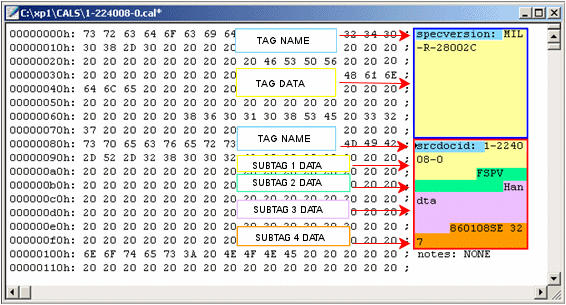
- When you set up file data card variables, use the block-name cals to refer to header tags in CALS files.
- The header tags are located in the beginning of each CALS file in ASCII format and each tag takes up 128 bytes of text.
- A tag starts with a name, followed by a colon.
Use this name as the attribute name when you configure the file data
card variables. Following the name is the tag data, which is the information
that can be read and updated from the Enterprise PDM file data cards. In the example, the blue box represents
the first tag, named specversion and the tag
contains the text MIL-R-28002C.
- A tag can be divided into several subtags with fixed length, each containing data. In the example above a red box encloses the second tag, named srcdocid, which contains data from four subtags. You must edit the Calsplugin.ini file to be able to refer to the information in these subtags.