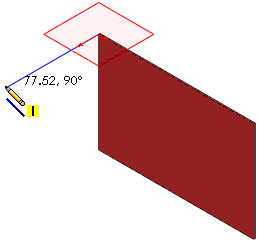The sketch for a miter flange must adhere to the following:
- The sketch can contain only lines or arcs.
- The miter flange profile can contain more than one continuous line. For example, it can be an L-shaped profile.
- The sketch plane must be normal to the first edge where the miter flange is created.
To create a sketch for a miter flange feature:
- Select the first edge in the series of edges where you want to create a miter flange feature. Make sure to click the edge near the endpoint at the start of the series of edges.
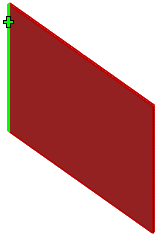
-
Click Line
 on the Sketch toolbar, or click .
on the Sketch toolbar, or click .
A sketch opens normal to the selected edge. The origin of the sketch is at the endpoint of the edge that is closest to where you clicked in step 1.

- Sketch the profile of the miter flange. Make sure that one line starts at the endpoint of the edge where the sketch origin is located.