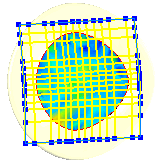When extracting b-spline surfaces, a mesh lets you visualize the surface.
You can add curves from the mesh into the U and V directions for the extracted surface, forcing the surface to fit more closely to the mesh.
You can display a deviation analysis to show the deviation between the mesh and the surface.
To use the mesh to extract b-spline surfaces:
- Open a mesh file, run the Surface Wizard, and using guided creation, advance to the Surface Extraction PropertyManager.
- Select a surface, then under Face Settings, click Bspline
 .
.
A surface with a mesh appears.
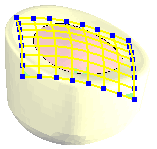
- Rotate the model to look directly at the surface.
- Select Display deviation analysis.
The deviation between the surface and the mesh is displayed. A color range legend appears in the graphics area. Surface deviation is around the red, yellow, and green-colored area.
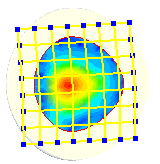
- To improve surface accuracy:
- Click Rebuild Surface to incorporate the edits into the surface and review the new deviation analysis.