In this example, you form the intersection of a surface body with a flat solid body to provide detail to the solid body. First, you open the model and examine the surface detail to add to the solid body.
- Open install_dir\samples\whatsnew\surfaces\intake_cover.sldprt.
This model has two entities to intersect: a surface body and a solid body.
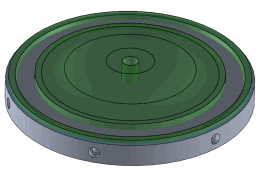
The separate surface and solid bodies in this part are coincident, but also intersect, since the surface is not flat.
- In the FeatureManager design tree, click Solid Bodies(1), and click Hide
 to view the surface body.
to view the surface body.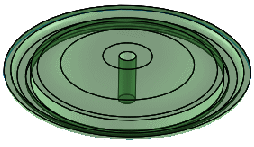
- In the FeatureManager design tree, click Solid Bodies(1), and click Show
 .
.