The Conic  tool lets you sketch conic curves driven by endpoints and Rho value. Depending on the Rho value, the curve can be elliptical, parabolic, or hyperbolic.
tool lets you sketch conic curves driven by endpoints and Rho value. Depending on the Rho value, the curve can be elliptical, parabolic, or hyperbolic.
In previous versions of the SolidWorks software, you could sketch ellipses and parabolas. However, you could not sketch ellipses or parabolas by their endpoints, so it was difficult to make them tangent to existing geometry.
To create conic curves:
- Open install_dir\samples\whatsnew\sketching\conic.sldprt.

The model contains a sketched arc and spline.
- Click Conic
 (Sketch toolbar) or .
(Sketch toolbar) or .The pointer changes to  .
.
- In the graphics area, click the first endpoint for the conic curve as shown.

- Drag the pointer to the right so it is tangent with the arc.

Because the endpoint is attached to the existing arc sketch, a yellow inferencing line is displayed tangent to the sketch.
- Click the second endpoint as shown.
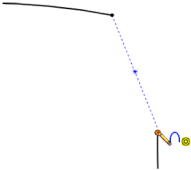
- Drag the pointer upwards.
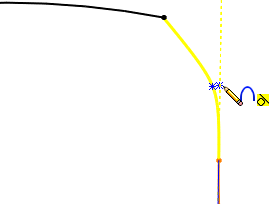
A yellow inferencing line is displayed tangent to the spline sketch.
- Drag the pointer out to the intersection of the two yellow inferencing lines.
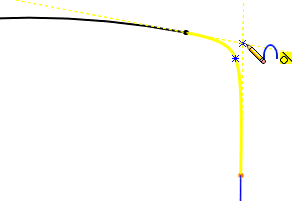
You can snap to the intersection of both inference lines to choose the top vertex of the conic curve.
- Click at the intersection of both inferencing lines to set the top vertex of the conic curve.
By selecting the intersection of both inferencing lines, you ensure that the conic curve is tangent at both endpoints.
- Drag the pointer to the left until the Rho value is 0.75.

As you move the pointer, the conic curve's Rho value changes.
- Click to set the Rho value to 0.75.
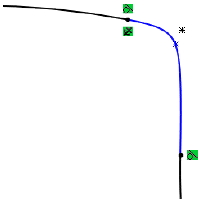
Reference points are displayed for the curve's shoulder and top vertex. Tangent relations are created between the curve and the original sketches.