If one or more components are very far from the assembly origin, the assembly seems to disappear when you zoom to fit. The assembly zooms very far out to include the components near the origin as well as those very far from the origin.
- Click Analyze and Fix
 in AssemblyXpert to move the stray components closer to the origin, so that when you click Zoom to Fit
in AssemblyXpert to move the stray components closer to the origin, so that when you click Zoom to Fit  , the assembly is visible. Then you can decide if they really belong to the assembly or if you should delete them.
, the assembly is visible. Then you can decide if they really belong to the assembly or if you should delete them.
For example, here is a model zoomed to fit, before and after clicking Analyze and Fix  .
.
|
Before
|
Because the components are very far apart, nothing is visible when the assembly is zoomed to fit.

|
|
After
|
SolidWorks moves the stray component so it is closer to the origin, but still distinctly separate.
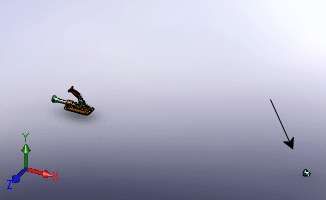
|